All about FORMULER remotes

Bluetooth synchronization on FORMULATE device
To synchronize the Bluetooth remote control on one of your Formuler devices, proceed as follows:- First, go to the Bluetooth settings of your box:
- • On Zx, Z7 +, Z7 + 5G, Zx, Zx5G devices from the home screen (home button): Settings- & gt; BlueTooth
- • On Z10 Pro MAX, Z8 Pro, Z8, CC, Z Alpha devices from the home screen (home button): Bluetooth
- • On the GTV from the home screen (home button): Home & gt; Settings & gt; Remote controls and accessories
- Press the Menu + OK key at the same time until the remote control appears in the list of items to pair (+/- 5sec). As soon as it appears in the list, go to it and press OK
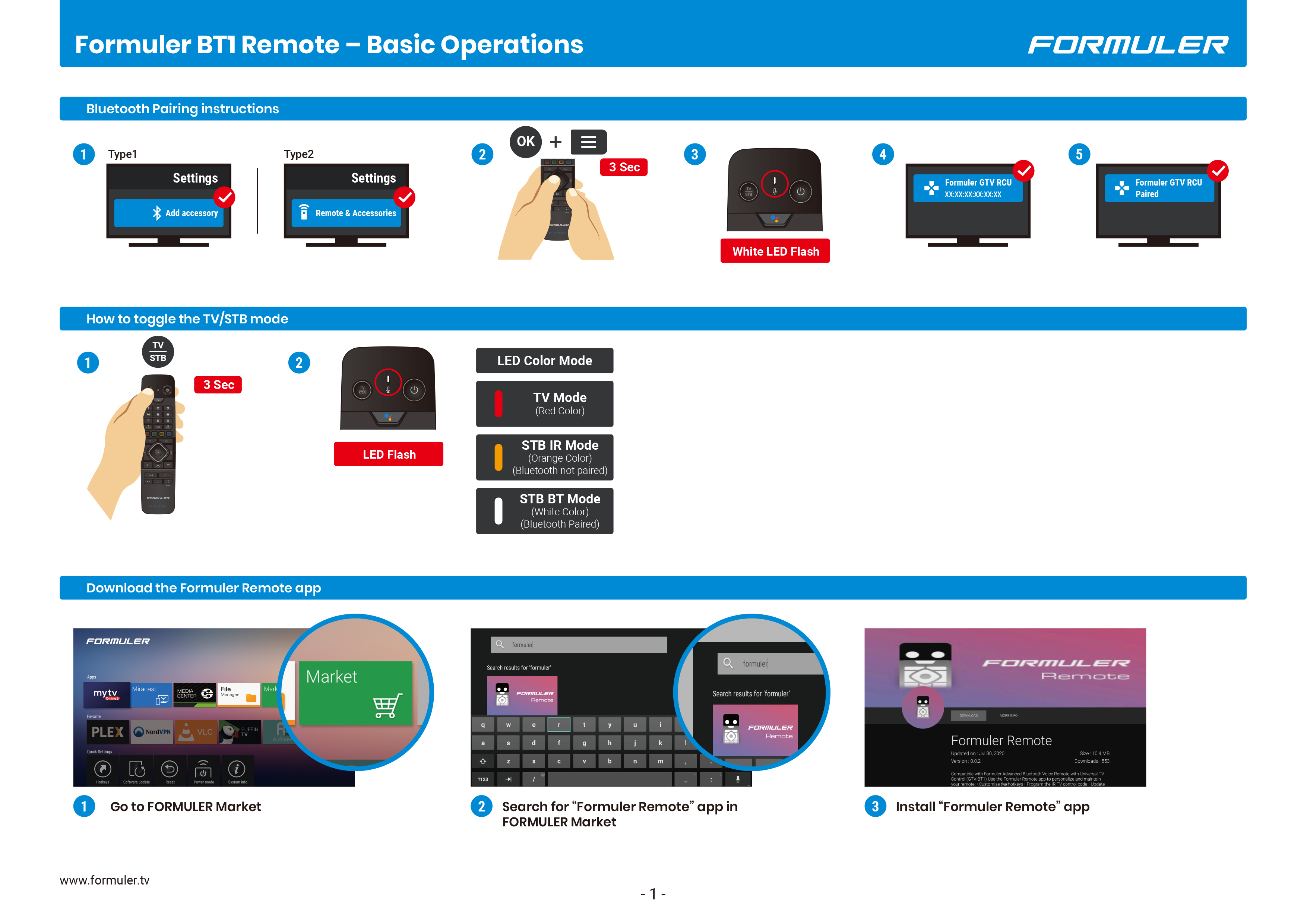
Customized remote control key settings
On the new FORMULER remote controls, the three buttons at the bottom of the remote control are customizable.In order to customize them, you need to go through the " Formuler Remote " application that you will find in the "Market" folder.
Go to the Market folder and mount the magnifying glass, click on it and type in "Formulate Remote" and download the proposed application.
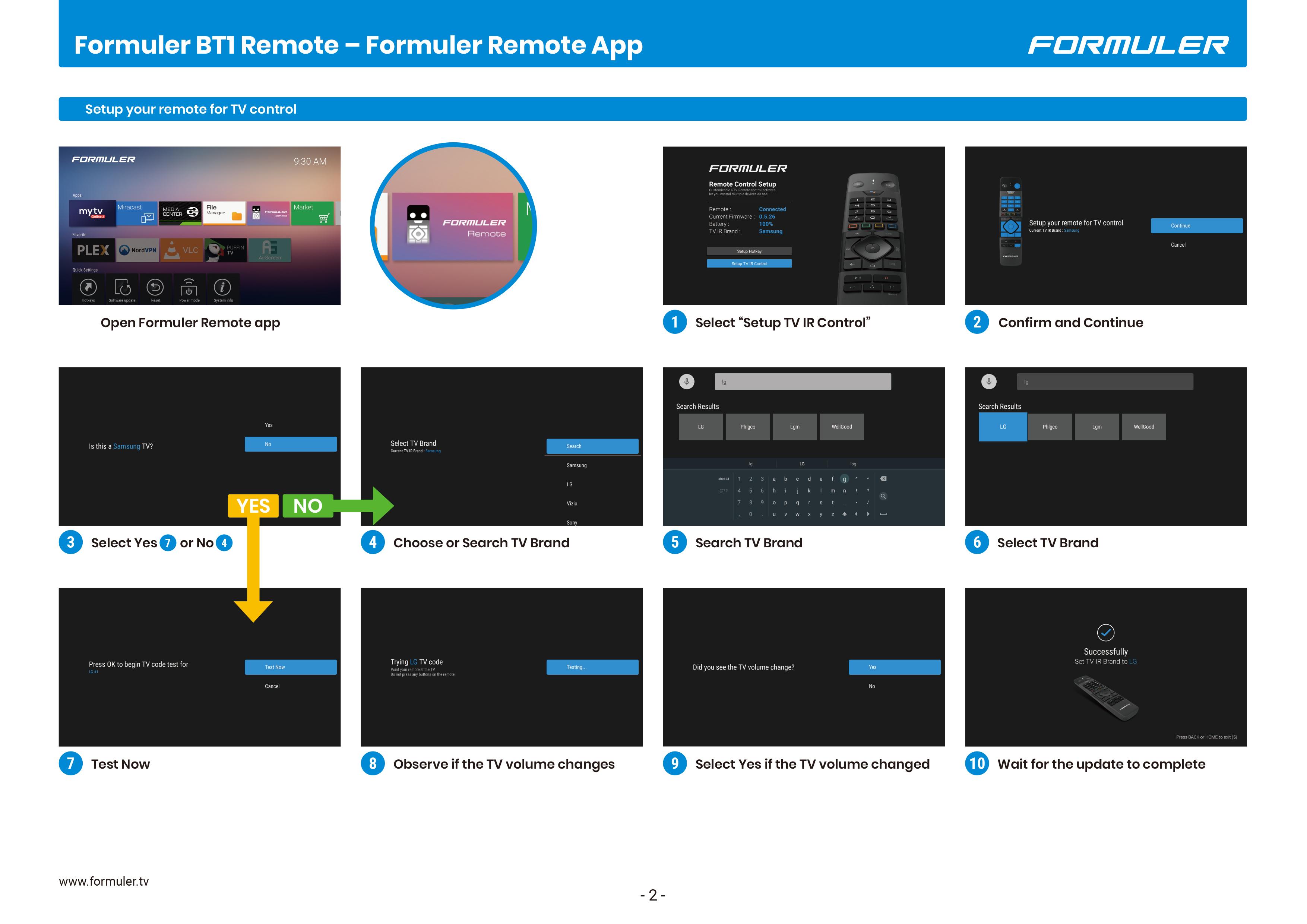
Configuration of the dedicated keys for your television remote control
Small video taken from the Formuler website showing how to configure the Z8 remote control, but whatever the remote control, the procedure remains the same.Press and hold the TV button until the led flashes.
Then press the key to configure, the remote control will then wait for the infrared information to be recorded.
Position your television remote control opposite each other and press the corresponding button.
If the infrared signal has been transmitted, the remote control will flash quickly.
Proceed in the same way to configure the other keys and end by pressing a key other than those configurable to exit programming mode.

